Index : 65597968
TimeGenerated : 1/29/2014 1:32:01 PM
EventID : 5158
Message : The Windows Filtering Platform has permitted a bind to a local port.
Application Information:
Process ID: 200
Application Name: \device\harddiskvolume3\program files (x86)\google\chrome\application\chrome.exe
Network Information:
Source Address: ::
Source Port: 49837
Protocol: 17
Filter Information:
Filter Run-Time ID: 0
Layer Name: %%14608
Layer Run-Time ID: 38
We can shelve the XPath query by using a combination of Powershell and R to dump the Message field to a single line text entry in a CSV. Using .NET interfaces to dump the first 1000 Security log entries:
#Powershell
# Using [System.Diagnostics.EventLog] for Powershell 3.0
# Clearing variable types
rv -ea 0 i;
rv -ea 0 var
$var=@("a","b","c","d","e"); foreach ($i in $var) {rv -ea 0 $i}
#Creating $a specific to the 'GetEventLogs()'
# method for [System.Diagnostics.EventLog]
$a=[System.Diagnostics.EventLog]::GetEventLogs()
# Creating $a as generic to the .NET class; Querying active
# Eventlog for a local(or remote?)computer name:
$a=[System.Diagnostics.EventLog]
# Creating $B as the result of machine specific
#'GetEventLogs()' query
$b=$a::GetEventLogs("rmfvpc")
# Choose the Security Log
$C = $B | Where Log -eq Security
# Returns select sorted information last 1000 entries
$d=($c[0].get_Entries())[0..999]| Select Index,TimeGenerated,EventID,Message
$d | export-csv Security.csv -NoTypeInformation
Using R to strip all the returns and tabs and add all the Message Contents to a field in an R Dataframe. This also returns an SQL suitable CSV file:
# R
d <- read.csv("Security.csv")
#d$Message
h <- gsub('\n\t',' ',d$Message,fixed=TRUE)
h <- gsub('\n\n',' ',h,fixed=TRUE)
h <- gsub('\t\t',' ',h,fixed=TRUE)
h <- gsub('\n',' ',h,fixed=TRUE)
h <- gsub('\t',' ',h,fixed=TRUE)
h <- gsub('%%','',h,fixed=TRUE)
d$Message <- h
d$Message[2]
[1] "The Windows Filtering Platform has permitted a bind to a local port. Application Information: Process ID: 200 Application Name: \\device\\harddiskvolume3\\program files (x86)\\google\\chrome\\application\\chrome.exe Network Information: Source Address: :: Source Port: 49837 Protocol: 17 Filter Information: Filter Run-Time ID: 0 Layer Name: 14608 Layer Run-Time ID: 38"
write.csv(d, "Security_rev.csv")
# Updating this R interface with data.table and lubridate and R 3.5
# R with data.table and lubridate
library(data.table)
library(lubridate)
d <- fread("Security.csv")
#d$Message
h <- gsub('\n\t',' ',d$Message,fixed=TRUE)
h <- gsub('\n\n',' ',h,fixed=TRUE)
h <- gsub('\t\t',' ',h,fixed=TRUE)
h <- gsub('\r\r',' ',h,fixed=TRUE)
h <- gsub('\n',' ',h,fixed=TRUE)
h <- gsub('\t',' ',h,fixed=TRUE)
h <- gsub('\r',' ',h,fixed=TRUE)
h <- gsub('%%','',h,fixed=TRUE)
h <- gsub('"','',h,fixed=TRUE)
d$Message <- h
d[,.(Time=mdy_hms(TimeGenerated),Message=substr(Message,1,200))]
d[,.N,.(Message=substr(Message,1,40))][order(-N)]
Message N
1: 9367
2: The Windows Filtering Platform has permi 536
3: An account was successfully logged on. 37
4: Special privileges assigned to new logon 34
5: A new process has been created. Creat 11
6: A security-enabled local group membershi 5
7: A logon was attempted using explicit cre 3
8: A primary token was assigned to process. 1
9: Boot Configuration Data loaded. Subje 1
10: Windows is starting up. This event is 1
11: The Per-user audit policy table was crea 1
12: The Windows Firewall Driver started succ 1
13: The Windows Firewall service started suc 1
# Updating this R interface with data.table and lubridate and R 3.5
# R with data.table and lubridate
library(data.table)
library(lubridate)
d <- fread("Security.csv")
#d$Message
h <- gsub('\n\t',' ',d$Message,fixed=TRUE)
h <- gsub('\n\n',' ',h,fixed=TRUE)
h <- gsub('\t\t',' ',h,fixed=TRUE)
h <- gsub('\r\r',' ',h,fixed=TRUE)
h <- gsub('\n',' ',h,fixed=TRUE)
h <- gsub('\t',' ',h,fixed=TRUE)
h <- gsub('\r',' ',h,fixed=TRUE)
h <- gsub('%%','',h,fixed=TRUE)
h <- gsub('"','',h,fixed=TRUE)
d$Message <- h
d[,.(Time=mdy_hms(TimeGenerated),Message=substr(Message,1,200))]
d[,.N,.(Message=substr(Message,1,40))][order(-N)]
Message N
1: 9367
2: The Windows Filtering Platform has permi 536
3: An account was successfully logged on. 37
4: Special privileges assigned to new logon 34
5: A new process has been created. Creat 11
6: A security-enabled local group membershi 5
7: A logon was attempted using explicit cre 3
8: A primary token was assigned to process. 1
9: Boot Configuration Data loaded. Subje 1
10: Windows is starting up. This event is 1
11: The Per-user audit policy table was crea 1
12: The Windows Firewall Driver started succ 1
13: The Windows Firewall service started suc 1
Now back to Powershell to query for specific terms as opposed to EventIDs:
# Powershell
$e = import-csv Security_rev.csv
$e | ? {$_.Message -match "Destination Port: 443"} | ft -auto -wrap | more
H1 Index TimeGenerated EventID Message
-- ----- ------------- ------- -------
6 65597972 1/29/2014 1:32:01 PM 5156 The Windows Filtering Platform has permitted a connection. Application Information: Process ID: 200 Application Name: \device\harddiskvolume3\program files(x86)\google\chrome\application\chrome.exe Network Information: Direction: 14593 Source Address: 192.168.0.11 Source Port: 16559 Destination Address: 173.194.33.22 Destination Port: 443 Protocol: 6 Filter Information: Filter Run-Time ID: 159420 Layer Name: 14611 Layer Run-Time ID: 48
12 65597978 1/29/2014 1:32:01 PM 5156 The Windows Filtering Platform has permitted a connection. Application Information: Process ID: 200 Application Name: \device\harddiskvolume3\program files (x86)\google\chrome\application\chrome.exe Network Information: Direction: 14593 Source Address: 192.168.0.11 Source Port: 16560 Destination Address: 74.125.28.106 Destination Port: 443 Protocol: 6 Filter Information: Filter Run-Time ID: 159420 Layer Name: 14611 Layer Run-Time ID: 48
....
Some Extras:
# Powershell Returns First and Last Events and days of log
$lc = $($c[0].Entries.count - 1)
$c[0].get_Entries()[0,$($c[0].Entries.count - $lc)]
# Creates a DateTime variable;Returns number of days
# between first and last events
($c[0].get_Entries()[0,$lc]).TimeGenerated
$TG=($c[0].get_Entries()[0,$lc]).TimeGenerated
$TG | gm -s
$TG[1]-$TG[0]
($TG[1]-$TG[0]).Days
# Some Search Terms for EventIDs 515X
Application Information:
Process ID:
Application Name:
Network Information:
Source Address:
Source Port:
Protocol:
Filter Information:
Filter Run-Time ID:
Layer Name:
Layer Run-Time ID:
#Some Further R queries and Charts
library(data.table)
e <- data.table(d)
setkey(e,Index)
e[EventID=="4688"]
f <- data.frame(e[EventID=="4688"])
nrow(f)
e[EventID=="5157"]
h <- data.frame(e[EventID=="5157"])
nrow(h)
plot(f[2])
plot(h[2])

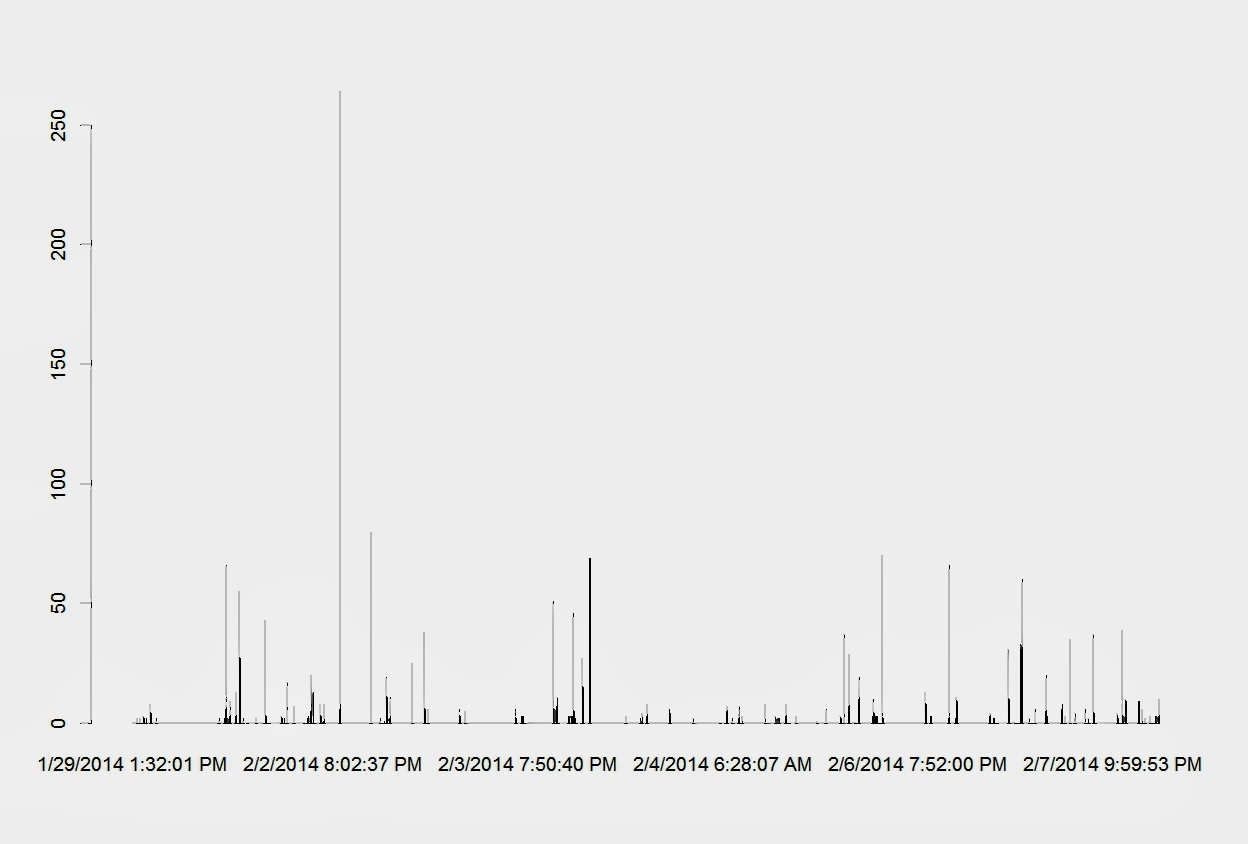
No comments:
Post a Comment